
Slow Motion
Slow Motion is the EicasLab Tool specifically conceived to manage the off-line repetition of experimental trials recorded on-field.
Related Features
Related Modules
Related Brochures
The Slow Motion tool is provided by the RCP module.
The Slow Motion tool allows to manage the Slow Motion feature consisting in the offline repetition, like a “Moviola”, of on field experimental trials.
Slow Motion Highlights
- Offline repetition of experimental trials like a “Moviola”
- Step-by-step and variable-by-variable analysis of control software
- Advanced debugging and tuning of the same control code executed on field
HOW TO CONFIGURE SLOW MOTION
When the Rapid Control Prototyping operative mode is selected in MASTER, SIMBUILDER automatically selects the variables necessary to perform the Slow Motion. However, the selected variables can be customised by adding or removing any of them in order to allow the analysis and the comparison of all variables of interest.
HOW SLOW MOTION WORKS
The plant input computed by the controller, the plant output and the host commands sent to the controller are recorded during the experimental trials and then they can be processed by EicasLab as follows:
- the recorded plant input and output variables are used in the Plant Area instead of the input and output variables obtained by the plant simulation;
- the recorded host commands are used in the Control Mission Area instead of the host command generated by the Control Mission function.
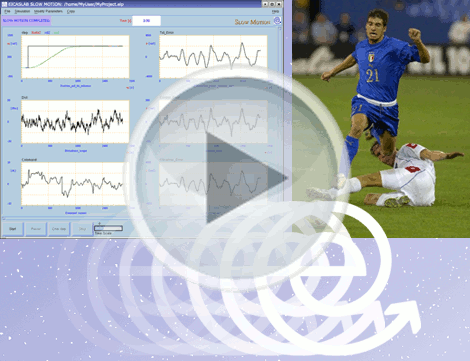
When the Slow Motion tool repeats offline the experimental trial, the control functions receive as inputs the recorded outputs of the actual plant and the recorded host commands instead of the simulated ones. Then, the recorded experimental trial performed by the actual plant controller is completely repeatable in EicasLab (using the same control code used on field), with the difference that now the process can be performed in slow motion and, if useful, may be run step-by-step by using a debugger program. All the working variables of the control software can be recorded and then analyzed by means of the POST tool.

Integration with the EICASLAB MPI/CPO tool
If the MPI/CPO module is enabled, the Slow Motion tool may be easily integrated with the MPI/CPO tool to allow running a smart procedure for identifying the parameters of the plant model on the basis of the data recorded by the RCP Manager tool during the experimental trials.