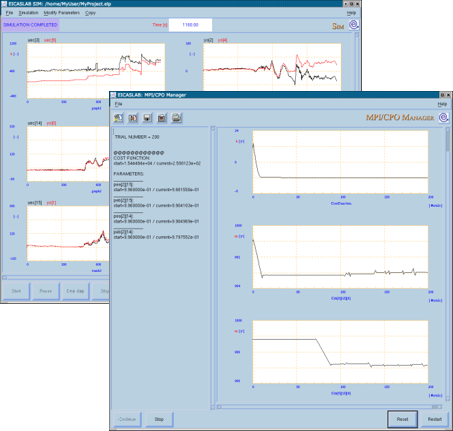SIM
SIM is the EicasLab tool specifically conceived to perform the like real-time simulation of your overall control architecture.
SIM OVERVIEW
The SIM tool is available in the EicasLab base.
The SIM tool is a highly professional simulation environment that - applying sophisticated algorithms and scheduling procedures - provides a professional simulation of your control system. A - like real-time - technique is applied, capable to accurately emulate in simulation the execution of the control architecture running in the final target.
SIM allows to manage and support the overall simulation process, making easy and fast any control tuning activity.
SIM is an executable binary file, created through an assisted compiling process starting from the models designed with the SIMBUILDER tool.
SIM Highlights
- Highly professional simulation environment
- “Like Real-time” simulations of control software
- High accuracy guaranteed by sophisticated algorithms and scheduling procedures
- User friendly GUI
- Fast and easy control tuning
- Modifying parameters during the simulation execution
HIGHLY PROFESSIONAL AND ACCURATE SIMULATIONS
Continuous-time systems simulation
The simulation of continuous-time systems is carried out by means of a fully original and proprietary procedure for the integration of the differential equations, specifically conceived and developed for overcoming the frequent difficulties met as a consequence of the numerical errors, which cannot be avoided even with the best techniques of numerical integration. EicasLab handles its proprietary procedure in such a way to make the integration error negligible.
Based on a proprietary predictor-corrector method, the integration procedure reduces automatically the integration step in order to guarantee the resolution of every continuous state variable and, as a consequence, the desired integration accuracy. The user must provide a resolution value for each state variable, strictly linked to the physical meaning of the state variable and corresponding to the precision with which the variable value must be computed.
Like Real-Time Simulation
The scheduling of all the activities involved in a control system is a key task for the successful development of the control system itself, especially in the case of complex systems composed by hardware architectures including multi-processors and software architectures including multi-level hierarchical control functions.
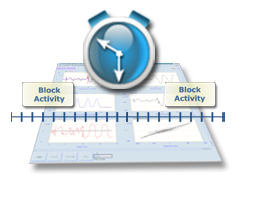
SIM is able to simulate any complex system architecture by means of the EicasLab scheduler which allows to perform “like real-time” simulations: the EicasLab scheduler schedules all the activities and the data exchange among them according to the scheduling constraints set by the user in SIMBUILDER in order to respect the order in which these activities will be executed in the final target. Moreover, the EicasLab scheduler, being linked to the clock of the CPU, directly associates the period of each control function to the CPU clock.
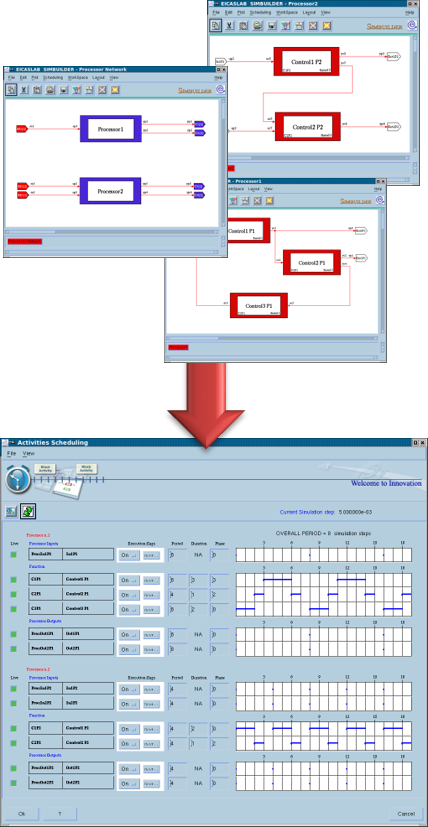
DATA PLOTTING AND RECORDING
During the like real-time simulation SIM offers the possibility of plotting on the screen the trends of a pre-selected set of variables (up to 24 variables) and recording on the PC disk all the variables of interest, creating a set of data files called “POST files”, that can be offline analysed through the POST tool.
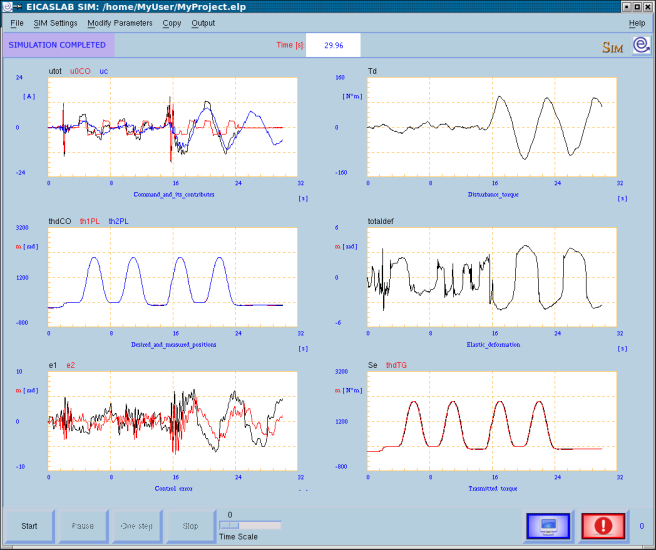
SIM FRIENDLY GRAPHICAL USER INTERFACE (GUI)
SIM provides the user with a friendly graphical user interface (SIM GUI) subdivided in sections, where a menu toolbar, a simulation control panel and 6 wide plotting areas provide all the necessary features to configure and support the simulation.
The simulation control panel provides a full control of the simulation execution allowing to run and to stop (temporarily or completely) the simulation process or to proceed with a step-by-step simulation, in order to better follow in like real-time the dynamic behavior of the plotted variables. Moreover, the SIM control panel also offers a time-scale slider in order to vary the simulation speed.
In the six plotting areas the trends of a set of variables, selectable by the user in SIMBUILDER, can be plotted during the simulation execution. Each plotting area can contain up to four graphs, displayed with different colors, that may provide the user with a direct visual feedback on system performance.
The menu toolbar allows to perform the following operations:
Configuring the simulation
The user can access and modify the simulation configuration data by setting the simulation step, initial time and final time. The simulation step represents the time resolution applied in the overall activity scheduling while the initial and the final time indicate the simulation trial duration. Furthermore, the recording frequency of the POST files may be set for controlling the amount of data recorded on the disk.
Modifying the model parameters in “protected mode”
In the control tuning activity, the user can perform simulations with different sets of parameter values in order to verify and improve the control system performance. The new parameter values can be set directly in SIMBUILDER without leaving the simulation environment. When the SIM tool is open the SIMBUILDER tool works in the protected mode, in which the user can modify only the parameters of the project and cannot change the software algorithms or the system architecture.

Modifying parameters at runtime
SIM allows the user to change the value of a set of pre-defined parameters during the like real-time simulation. The feature can be used, for example, to simulate and test the fault tolerance of particular control systems necessary by allowing to inject faults in the system during the simulation.
Standard output visualization
During the simulation execution, SIM provides a console window, where the SIM standard output is automatically redirected, displaying simulation messages for user convenience.
Standard error visualization
During the simulation execution, SIM provides a console window, where the SIM standard error is automatically redirected, displaying simulation error messages for user convenience.
Restart from previous saved simulation sessions
At the end of the simulation, SIM allows the user to copy the final states over the initial states, in order to restart the simulation from the time it was stopped. This is particularly useful for simulations taking long time.
Integration with the EICASLAB MPI/CPO tool
The SIM tool may be easily integrated with the MPI/CPO tool to allow running a smart procedure for identifying the parameters of the plant model and/or optimising control parameters.