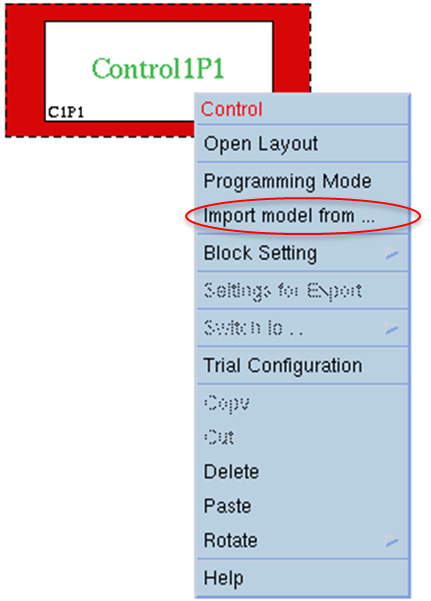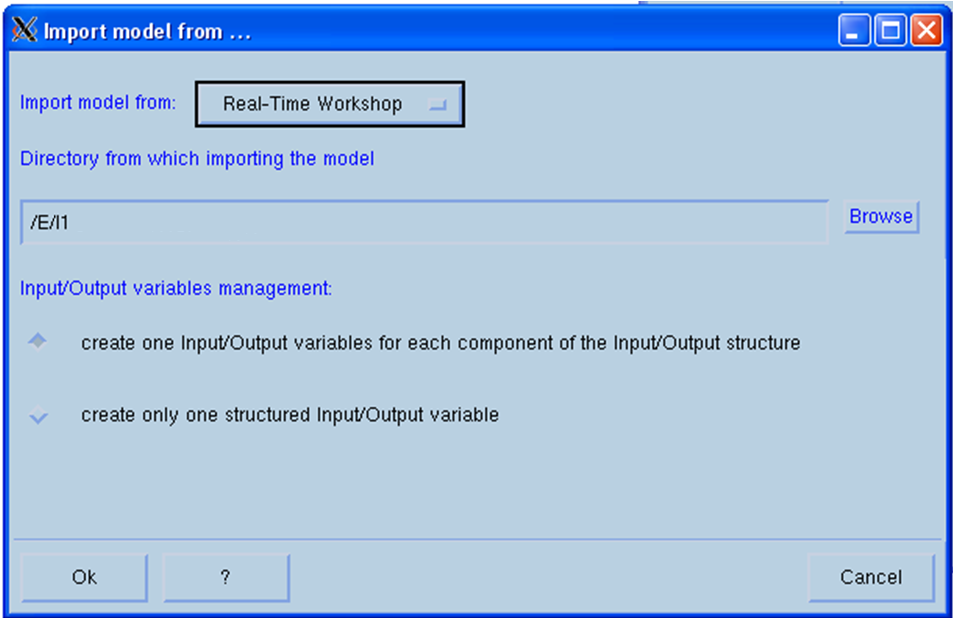Import Model
Import models built with other development enviroments
Related Tools
Related Modules
Import Model feature allows to automatically import an entire Simulink model starting from the code generated by Real-Time Workshop.
In order to import a Simulink model two simple steps are required:
Step 1.
Open your Simulink model in Simulink and generate – through the Real-Time Workshop – the ANSI C code corresponding to your Simulink model. In such a way a directory containing the ANSI C code is generated.
Step 2.
In EICASLAB, open the EICASLAB SIMBUILDER and open the graphical layout in which you want to import the model.
To perform the import operation insert in the layout a new schedulable block (we remind that the schedulable blocks are the ones that are shown in the Activities Scheduling Window, like for instance Control, Discrete Plant, Mission) or select a schedulable block already present in the layout.